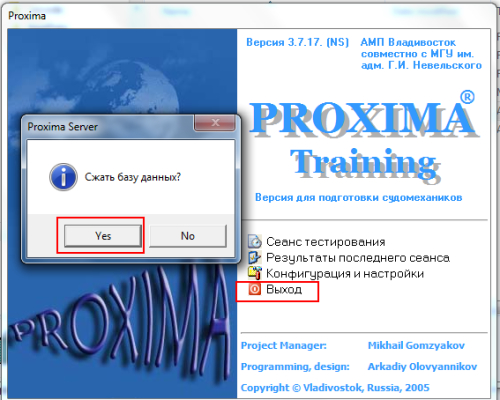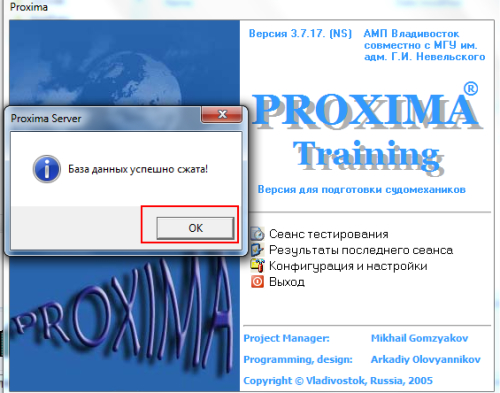- This program is available for informational and advertising purposes only. By downloading it you accept the obligation to remove it after reviewing or acquire it legally. The program or its part cannot be used for commercial purposes.
- Author: АМП Владивосток и МГУ им. адмирала Г. И. Невельского
- Year of publication: 2009.
- Operating System: MS Windows, All
- Language: Russian
- System requirements: Pentium III 256 MB, video card: 16 bit, 800×600, 512 MB on hard disk
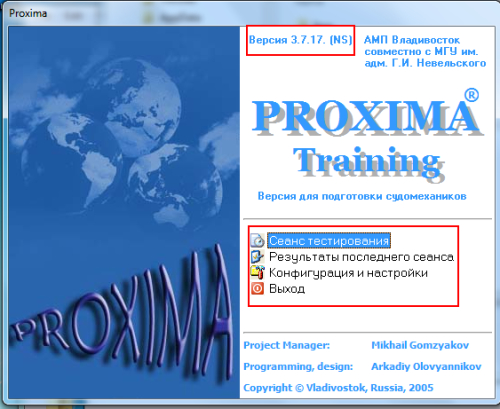
PROXIMA Testing program package for Ship Engineers – aimed at different components of the profession, adapted for different types of tasks, the complex is designed to test the capabilities of program control using computer equipment of the crew of the ship during certification in the qualification commission, and is mainly used for training at maritime universities and other training companies in major professions.
All tasks and program tests are created according to the levels and functions of STCW 78/95.
The algorithms used in software tests are subsequently applied by special studies and are approved by various tests.
This complex is already on the list of the main programs for training sailors at various training universities, and is in use by marine companies, as well as in operation at the Maritime Qualification Commission of Maritime Port Administration of Vladivostok. This version of the program was used in the Training Cabinet in 2010, the questions provided in the complex for Navigators on the main version were not checked for relevance in the Maritime Qualification Commission.
HOW TO INSTALL
Download the proxima3717NS.zip.
Go to 7-zip.org web page, download and install the 7 Zip program in your PC. It’s important to install the 32-bit (also called x86) version of 7-zip for a 32-bit operating system and the 64-bit (also called x64) version for a 64-bit OS, since the x64 version won’t work on x86 and the x86 version won’t run with context menu on x64 machines. If you are not sure if you have a x86 or x64 operating system installed, you can find this out in several ways. Here are 2: a) Press Win+X (this opens the Power User Menu) and select System. Look under System -> System type for the OS type you have installed or b) Click Start (or press the Win key) and type PC Info. Look under System type and find out the type of OS you’re running. Now that you know what type of OS you have installed, download and install the corresponding version of 7-zip.
Unzip Proxima3717NS folder from proxima3717NS.zip.
Double-click on setup.exe file located in Proxima3717NS folder. The installation starts. Click on Next button twice.
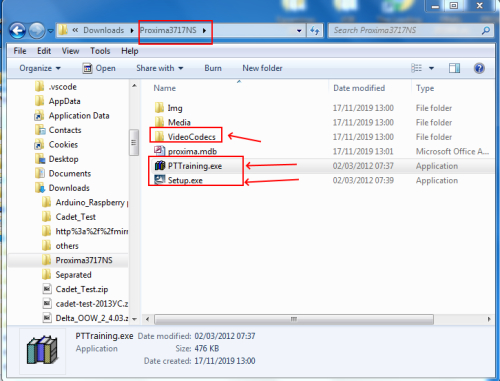
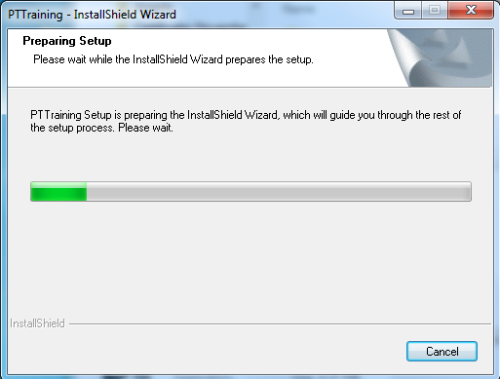
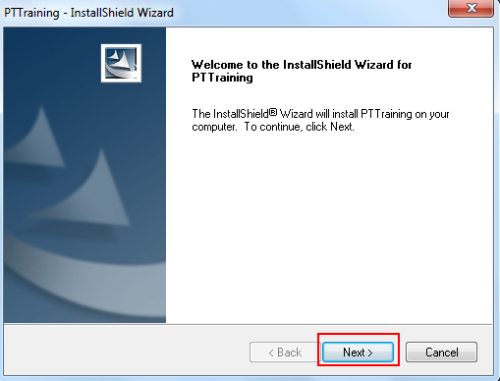
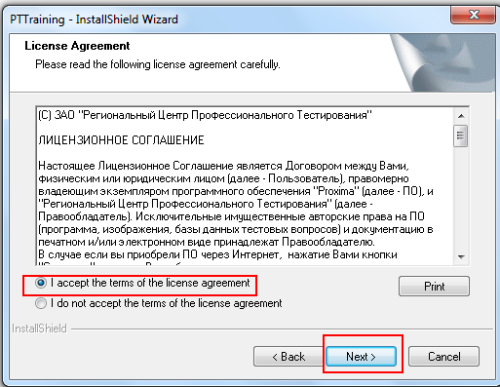
Click on Install button.
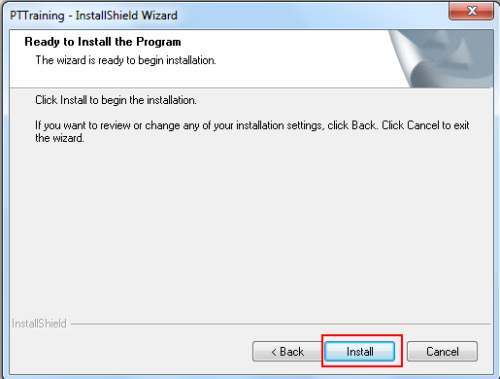
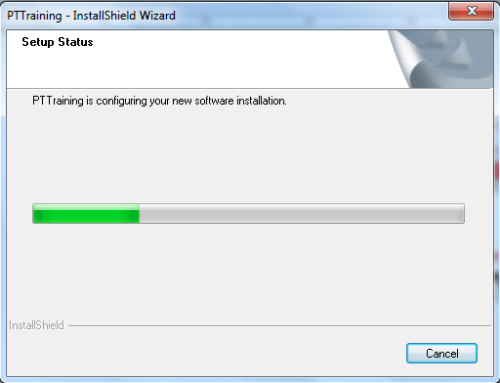
Click on Finish button.
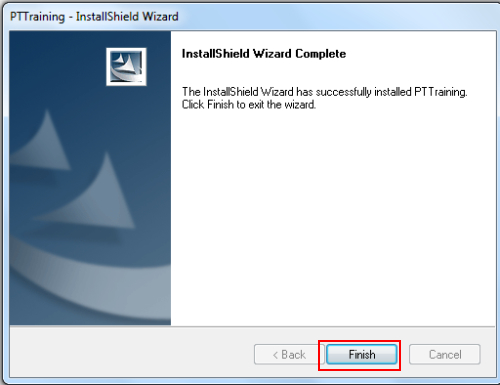
Some questions contain video materials. For the software to work correctly, install codecs from the VideoCodecs folder on your PC. Double-click on klcodec289f.exe file in VideoCodecs folder to install them. The installation is very easy.
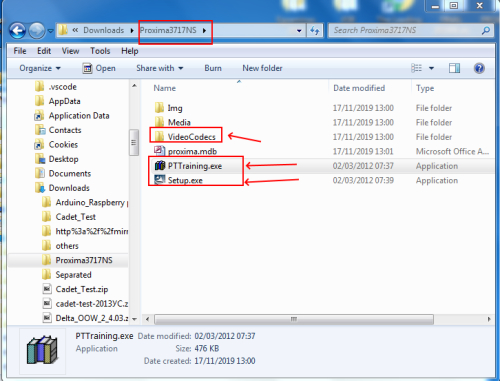
Double-click on PTTraining.exe to start the program.
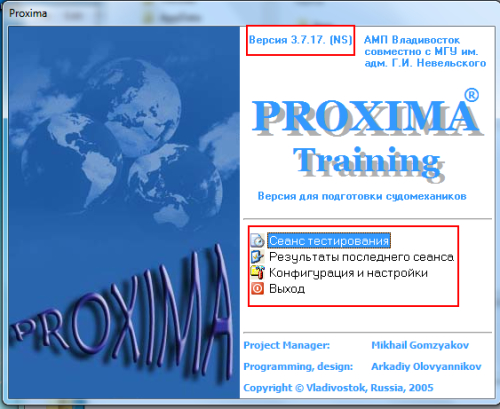
Select the TEST SESSION. In the window that opens, at the very top, select the testing level, i.e. Your position.
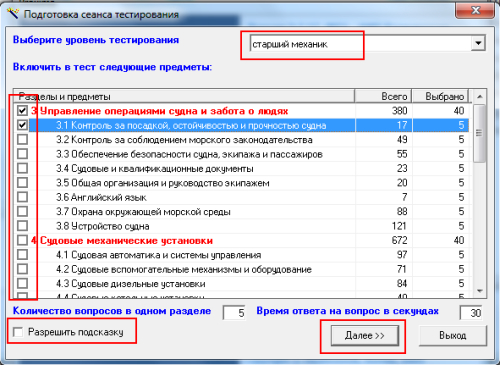
Tick on the sections of the testing.
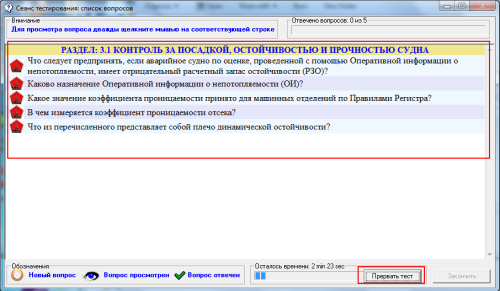
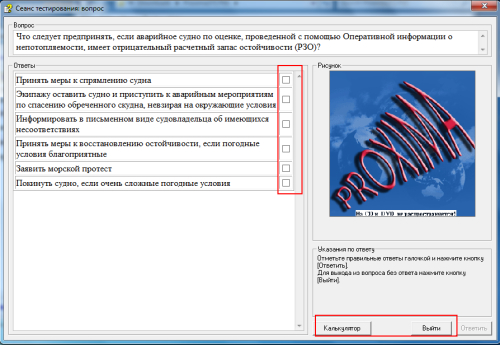
At the end of testing, you can view your mistakes by clicking the MISTAKES window at the top.
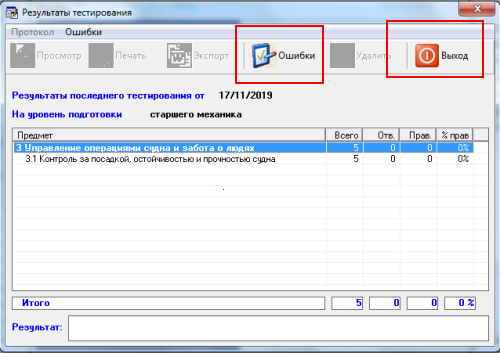
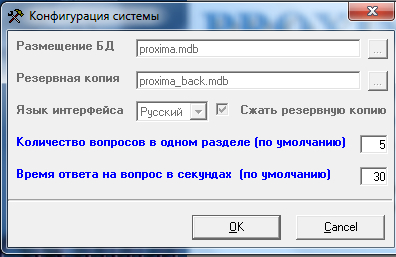
When exiting the program, if you chose to compress the database (it may take more than a minute), wait until it is completed! Uncompressed bases take up more space, but work just like compressed ones.