You can still take a practice test here without requiring a licence code.
- ISF Marlins English Language Test for Seafarers
- Marlins English Language Test for Offshore Workers
- Marlins English Language Test for Cruise Ship Staff
If you are getting the message “You need to upgrade your Adobe Flash Player – Flash 7 is required. Please also ensure you have javascript turned on”.
- You can download the latest version of Adobe Flash Player here: Adobe Flash Player version 32.0.0.270
- If you need to turn on Flash in Chrome:
- On your computer, open Chrome.
- Choose the link which you want to explore: ISF Marlins English Language Test for Seafarers ; Marlins English Language Test for Offshore Workers ; Marlins English Language Test for Cruise Ship Staff
- To the left of the web address, click Lock icon .
- At the bottom, click Site Settings.
- In the new tab, to the right of “Flash,” click the Down arrow Allow.
- Go back to the site and reload the page.
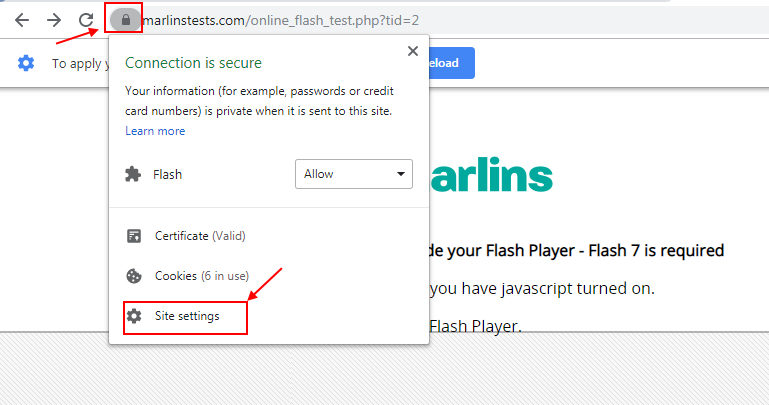
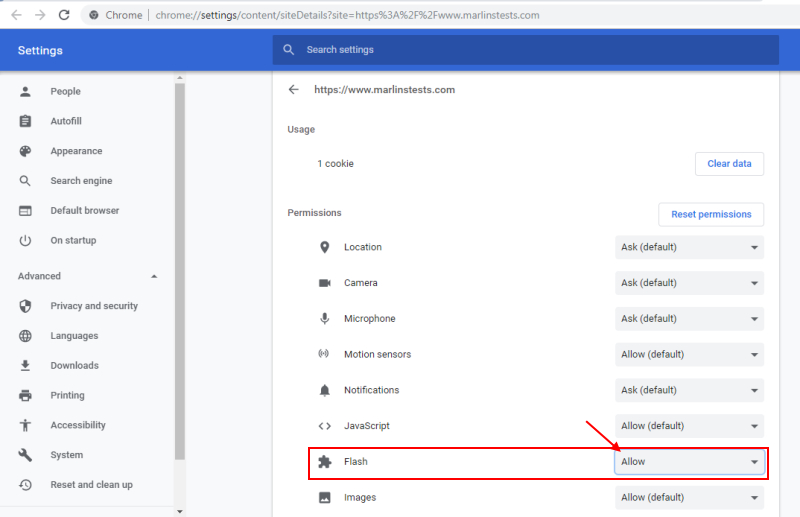
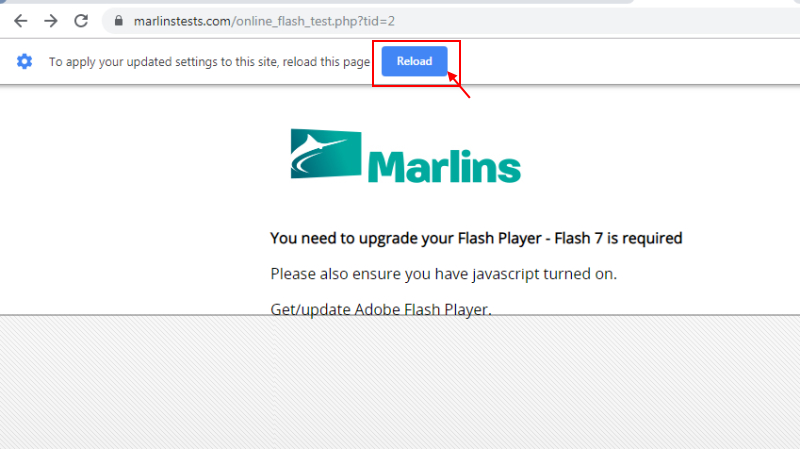
Need to validate a certificate? Go here. Enter the licence code and click on Validate button.
If you have your licence code go here, enter it and take the test.
If you want to practise and wish to buy and take a test go here , click on Continue button.
