This program is available for informational and advertising purposes only. By downloading it you accept the obligation to remove it after reviewing or acquire it legally. The program or its part cannot be used for commercial purposes.
Designed to evaluate the background knowledge of seafarers, Crew Evaluation System (CES) is an online assessment tool used to identify training needs specific to knowledge areas defined in STCW.
CES is one of the most used tools in the industry to evaluate crew knowledge; it was developed in 1995 and came with its first online solution in 2010. Since then the system has recorded several million test results and are currently installed with more than 350 companies worldwide. It consists of a question database with over 6500 multiple choice questions, specific to the knowledge areas defined in STCW. CES will assist you in the screening and recruitment process and to measure the knowledge level of existing officers and crew. It can also be used as an integral part of a promotional strategy.
The test function offers predefined test types with advanced randomization of questions to avoid users memorizing specific tests. The following tests are available:
- STCW test, predefined
- Detailed test, predefined
- Company specific test, to be defined by your company
- Maritime English, Reading and Listening test
Advantages of CES
- Easy to use from any PC, anywhere, anytime
- No need for any additional software installation
- Unlimited access for administration
- Identify training needs (wrong answer summary report)
- Test results stored and accessible online
- Company specific tests immediately available from any location
- Integrated in Seagull Training Administrator (STA)
Operating systems: MS Windows 95, MS Windows 98, MS Windows 2000, MS Windows NT
HOW TO INSTALL
1.Download CES-3000.zip.
2.Go to 7-zip.org web page, download and install the 7 Zip program in your PC. You will need it to unzip the CES 3000 programs’ files.
3.Unzip the folder CES 3000 from CES-3000.zip to your PC.
4.Double-click on setup.exe.
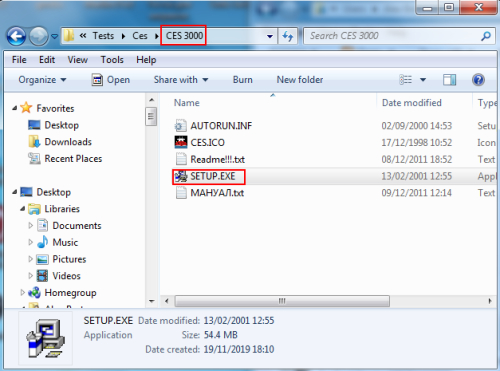
5.Click on I agree button.
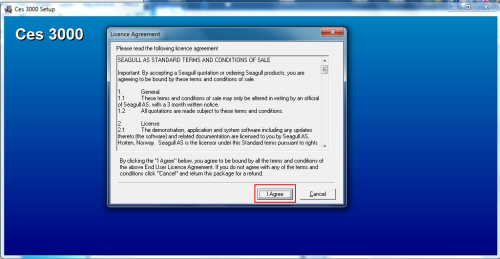
6.Click on Next button.

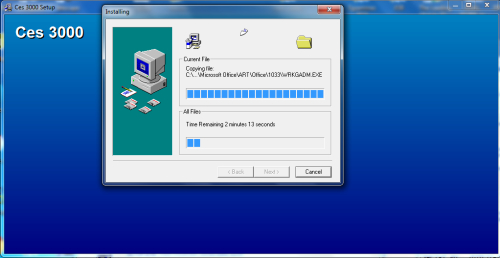
7.Click on Finish button.
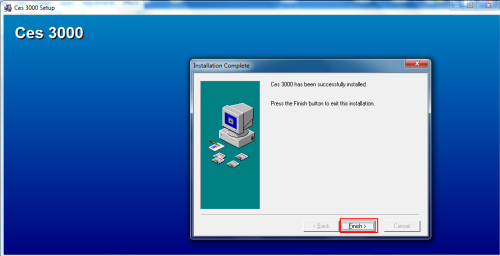
8. You need to restart your PC. Click on Yes button.
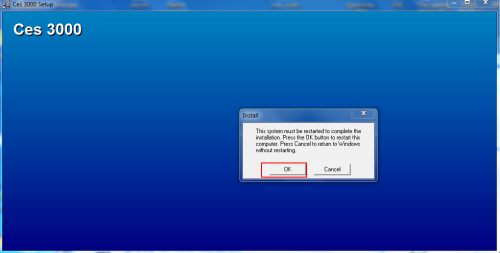
9. After restarting MS WINDOWS, run the program from the desktop.
10. After starting the CES 3000 program, click on administrator button,
11. At the prompt “Enter password and press Enter:” type admin
12. In the CES Administrator window, click on Configuration.
13. In the CES3000 Configuration window type the Serial Number: 444157-39-24435 and exit by pressing the Close buttons in the main program window.
14. Select the test you are interested in, enter your data and start working.
