- This program is available for informational and advertising purposes only. By downloading it you accept the obligation to remove it after reviewing or acquire it legally. The program or its part cannot be used for commercial purposes.
- Release year: 2004
- Author: North of England P&I Club
- Series: SEAFOOD PROGRAMS
- Interface language: English
- System Requirements: Pentium 100, Sound card, Color monitor
Computer training program for skippers in English from the famous P&I Club Consists of three parts:
- The theoretical part of the ColRegs convention;
- Use of radar with examples to avoid situations of excessive convergence;
- Testing using a radar picture.
The program is a continuous flow of information that can be stopped manually using the control buttons, it is also possible to move forward and backward. A pause is available too.
It will be useful to graduates of seafaring educational institutions to consolidate the skills of both the English language in the specialty and in the part of managing the ship (maneuvering).
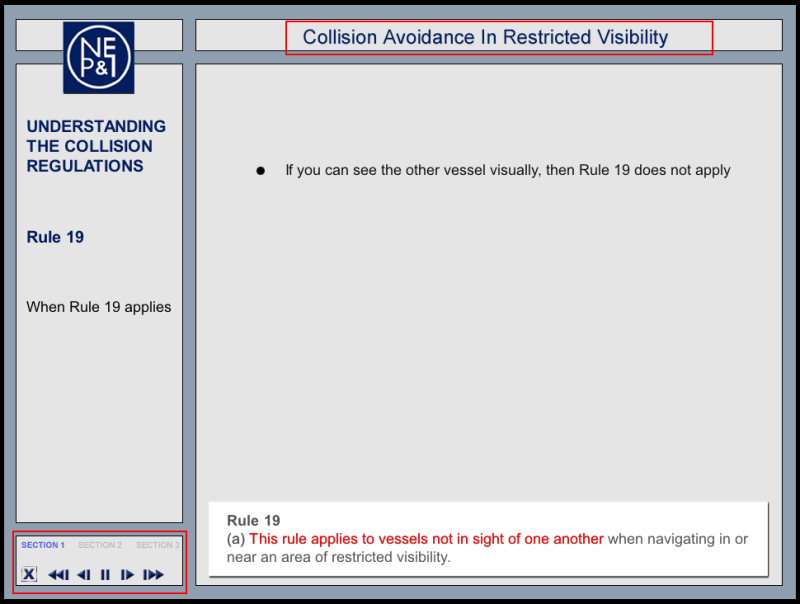
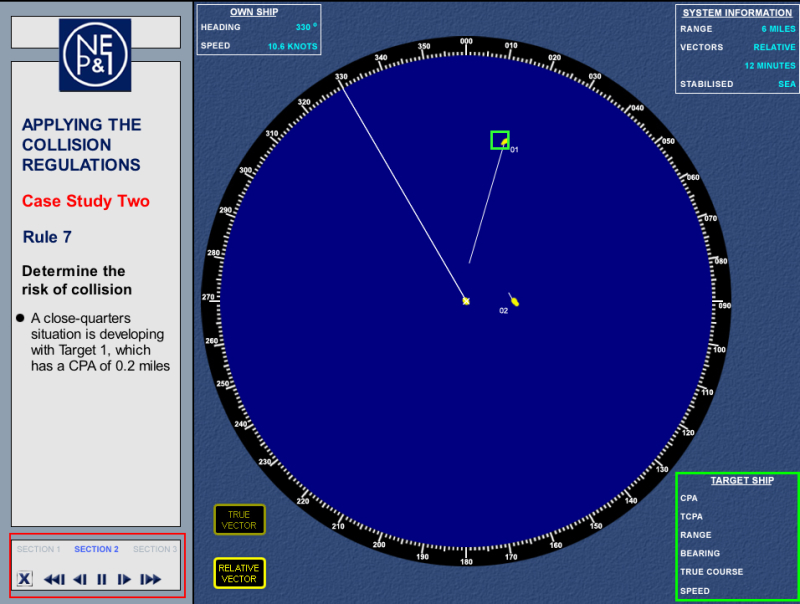
HOW TO USE
- You can download Collision_avoidance_restricted_visibility_2004.zip here.
- Go to 7-zip.org web page, download and install the 7 Zip program in your PC. It’s important to install the 32-bit (also called x86) version of 7-zip for a 32-bit operating system and the 64-bit (also called x64) version for a 64-bit OS, since the x64 version won’t work on x86 and the x86 version won’t run with context menu on x64 machines. If you are not sure if you have a x86 or x64 operating system installed, you can find this out in several ways. Here are 2: a) Press Win+X (this opens the Power User Menu) and select System. Look under System -> System type for the OS type you have installed or b) Click Start (or press the Win key) and type PC Info. Look under System type and find out the type of OS you’re running. Now that you know what type of OS you have installed, download and install the corresponding version of 7-zip.
- Unzip the North of England – Collision avoidance in restricted visibility – 2004 folder from Collision_avoidance_restricted_visibility_2004.zip. No futher installation required – just click on nepialpig01.exe file to start the program.
