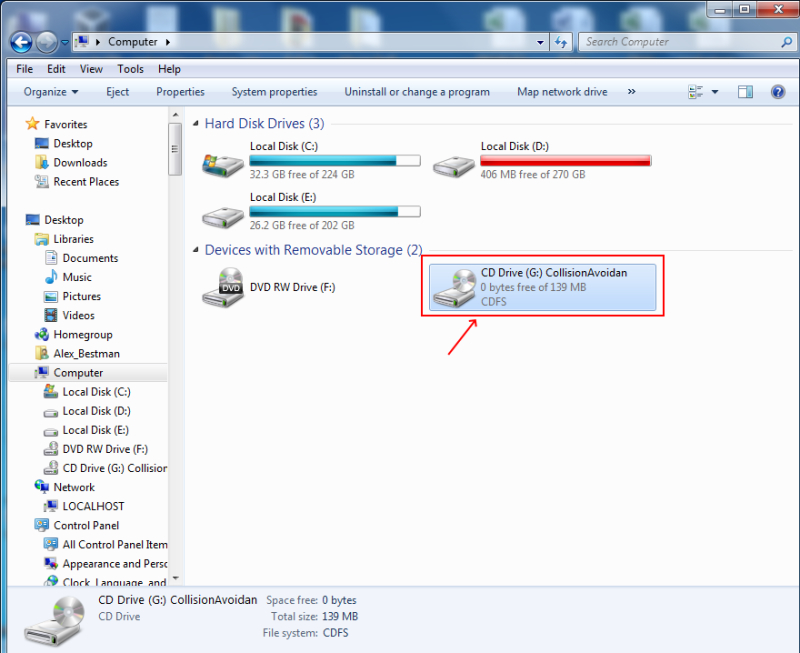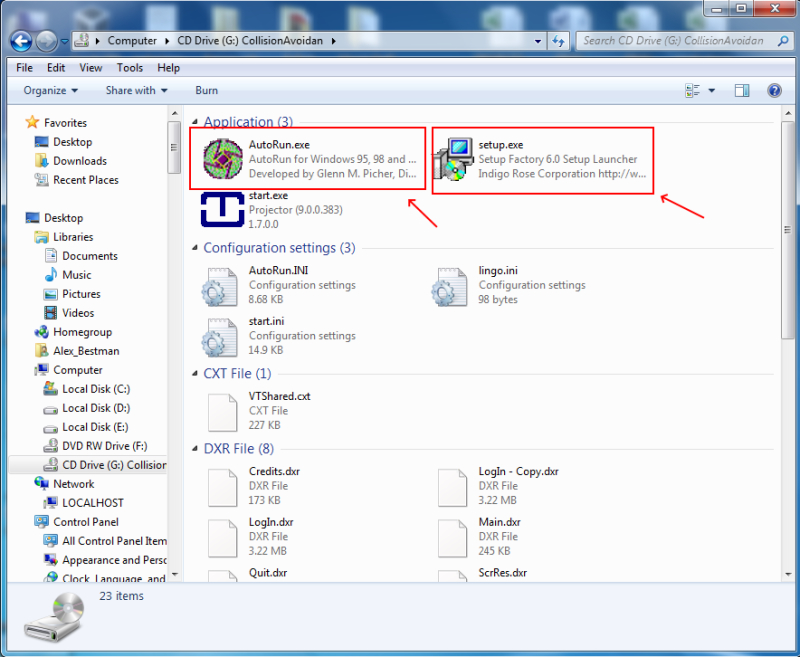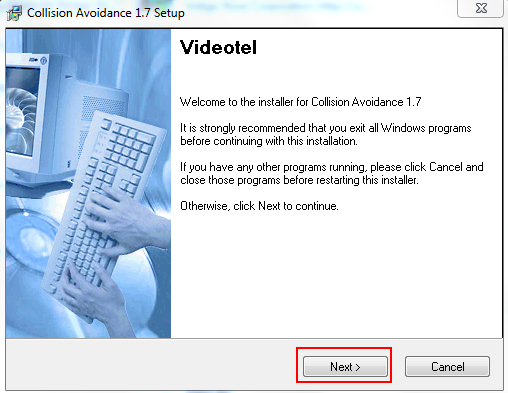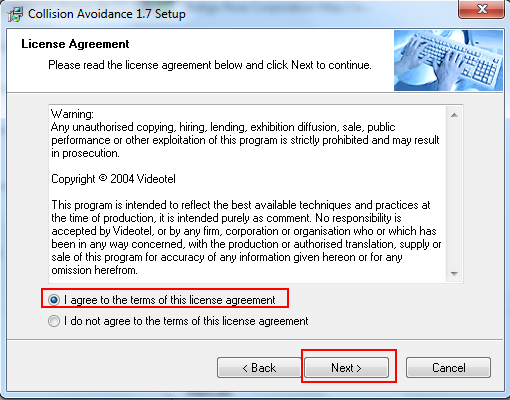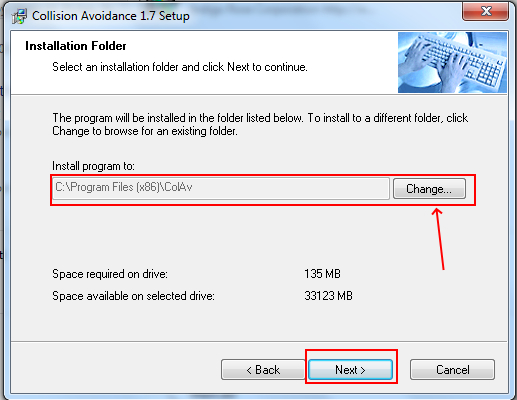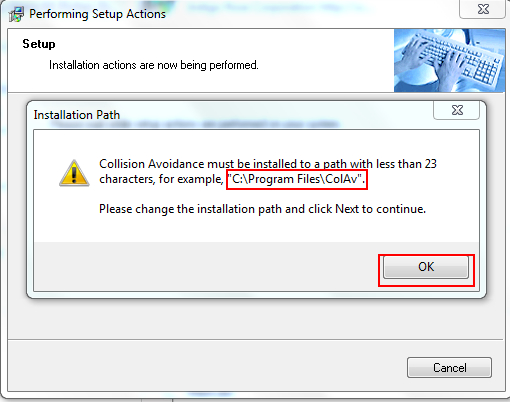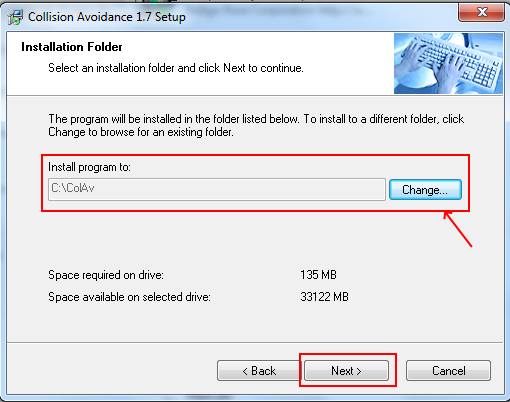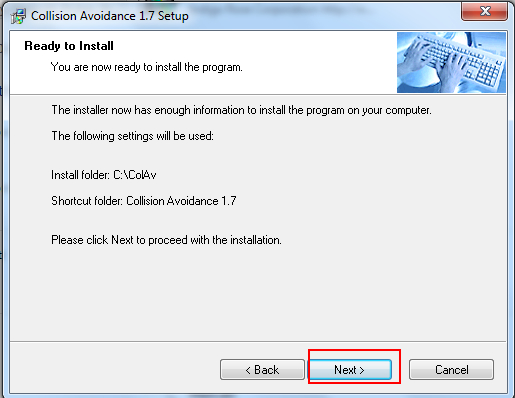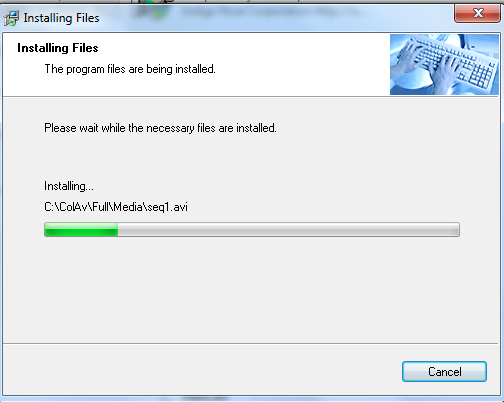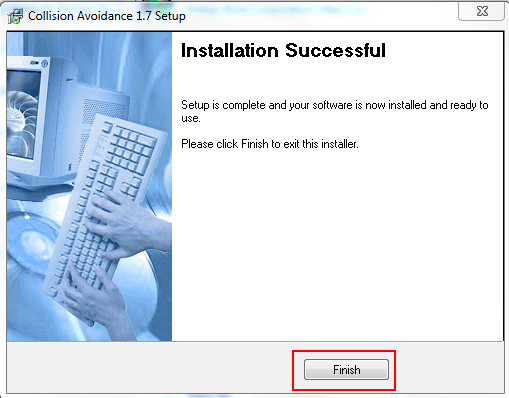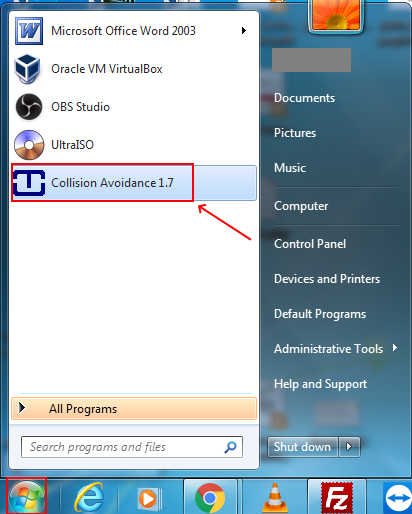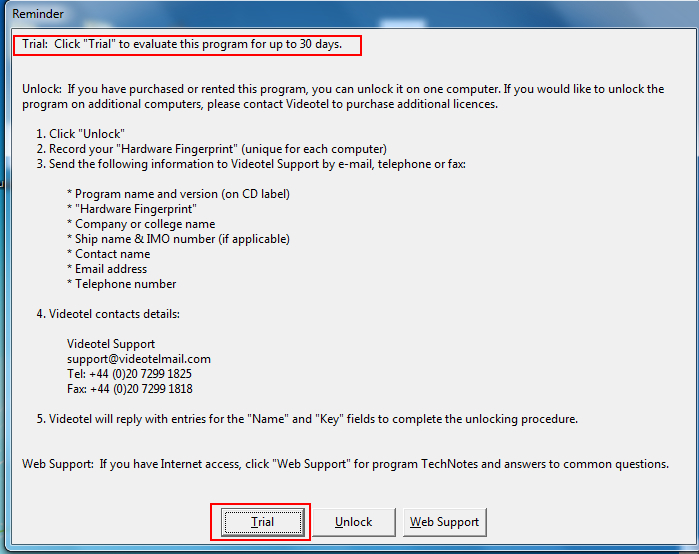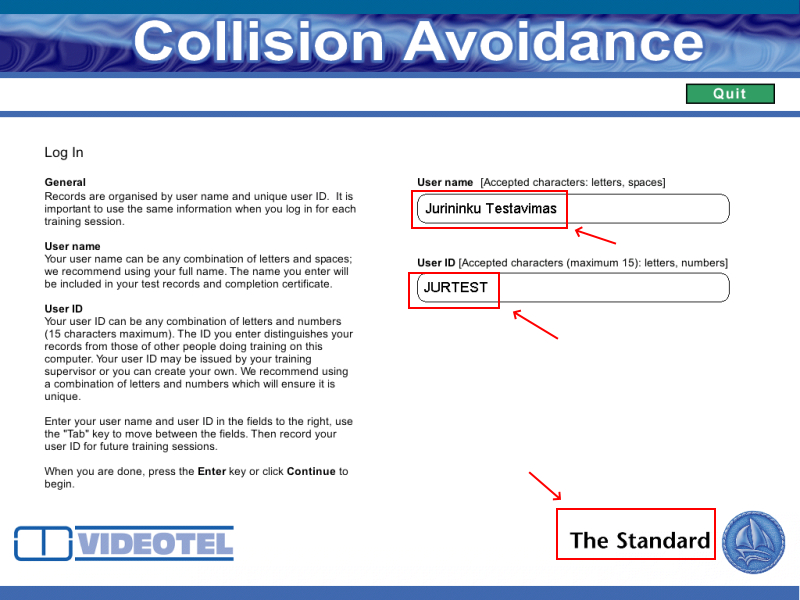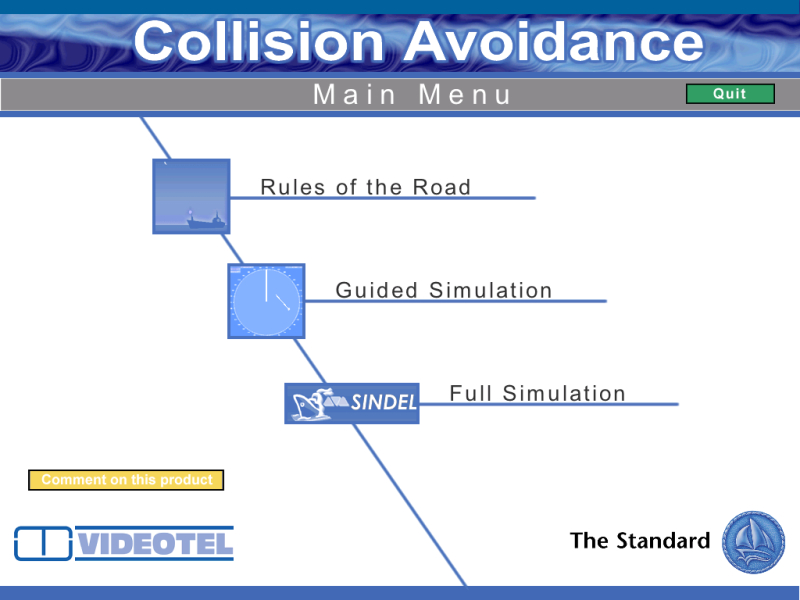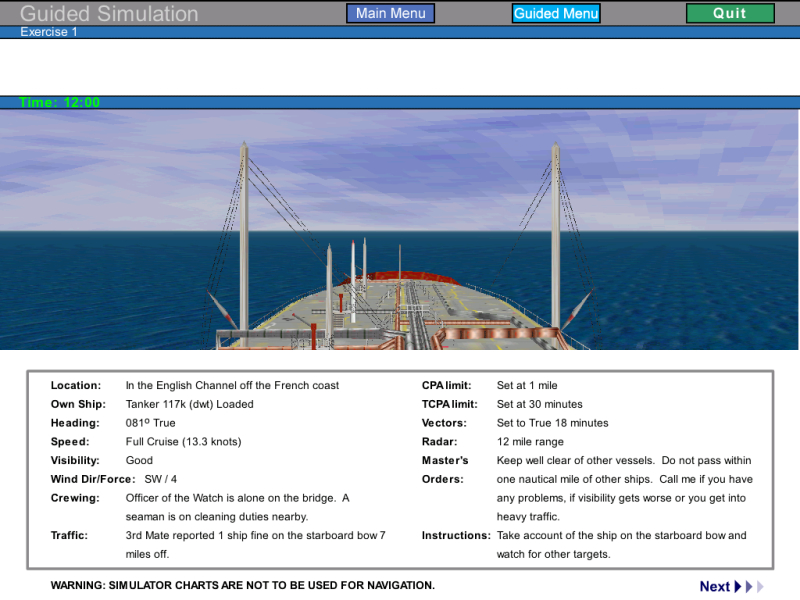- This program is available for informational and advertising purposes only. By downloading it you accept the obligation to remove it after reviewing or acquire it legally. The program or its part cannot be used for commercial purposes.
- Owner: Videotel Interactive
- Name: Collision Avoidance Version 1.7, Full Collision Avoidance
- Release date: 17 February 2004
- System Requirements: Windows 98SE, ME, NT4 (SP6), 2000 or XP ; Pentium II processor; 32 MB RAM, 12X CD drive; 1024 X 768 resolution, high color (16 bit); Sound card, speakers, mouse (or equivalent) ; Windows NT4 only: ActiveMovie 1.0 or Windows Media Player 6.4
- You may trial this program for 30 days to determine whether it meets your needs before purchasing it.
This innovative CD-ROM based training product, consists of three sections, Rules of the Road at Sea, Guided Simulation and Full Simulation.
The first section ensures that the International Regulations for Prevention of Collision at Sea (the ColRegs) have been learned and remembered. The Rules of the Road Section uses a database of multiple choice questions to appraise how much the user knows about 5 different categories – recognition of lights, shapes and sound signals, the use of radar, and manoeuvring rules. The user is given a score (positive or negative) for each category. The program then supports learning in these subjects by reprising the questions with guidance on the correct answer. It then offers a further assessment and a report upon completion. The full text of the ColRegs is also accessible to challenge and inform the user.
In the Guided Simulation section, 21 difficult traffic situations have been selected which have often led to casualties in the past. The visual scenes, radar and navigational data, and the ships’ manoeuvring characteristics are taken from realistic Sindel simulations. Three different ship types are used and the sea areas include coastal areas in or near the Singapore Straits, the English Channel and the approach to Inchon in South Korea. In each scenario the user is offered a choice of action at a critical time. The optimum choice should result in an acceptable CPA. The other alternatives are likely to prove less satisfactory or be clear breaches of the ColRegs. The program provides detailed feedback for each possible answer and stresses the main teaching points of each scenario.
Full Simulation requires users to have the Sindel ShipSim simulation package. In the Full Simulation section, the starting points are the same 21 difficult traffic situations. However in this case the user has all the information available to a bridge watchkeeper and is in full control of his or her simulated ship. The same ShipSim package can be used to run other simulation exercises.
This is a challenging and innovative package that bridges the gap between classroom teaching and practical collision avoidance at sea. It will provide an instructive means of ensuring that navigating officers are able to apply the Colregs in real traffic situations.
Installing Collision Avoidance Version 1.7
If using Windows NT, 2000 or XP, make sure you have “Administrator” or “Power User” privileges before starting installation.
- Go to Google drive and download CollisionAvoidance.zip with Collision Avoidance Version 1.7 program files. The archive file size is 70 MB.
- Go to 7-zip.org web page, download and install the 7 Zip program in your PC. It’s important to install the 32-bit (also called x86) version of 7-zip for a 32-bit operating system and the 64-bit (also called x64) version for a 64-bit OS, since the x64 version won’t work on x86 and the x86 version won’t run with context menu on x64 machines. If you are not sure if you have a x86 or x64 operating system installed, you can find this out in several ways. Here are 2: a) Press Win+X (this opens the Power User Menu) and select System. Look under System -> System type for the OS type you have installed or b) Click Start (or press the Win key) and type PC Info. Look under System type and find out the type of OS you’re running. Now that you know what type of OS you have installed, download and install the corresponding version of 7-zip.
- Unzip the files from CollisionAvoidance.zip to your PC – CollisionAvoidance.mdf, CollisionAvoidance.mds. In order to mount your disk image use file CollisionAvoidance.mdf.
- Unzip and install UltraISO program. Open UltraISO program, click on Continue to Try button if this program is not registered.
- Click on Mount to Virtual Drive icon (shown with red arrow).
- Select the image file CollisionAvoidance.mdf and click on Mount button. If you want to unmount image file from virtual drive click on Unmount button.
- Go to Start->My Computer and click on CD Drive.
- Locate the file setup.exe or AutoRun.exe and open it. Follow the on-screen instructions. Important: Collision Avoidance must be installed to a path with less than 23 characters if you will be using it with the Sindel ShipSim simulator. For example, C:\Program Files\ColAv is OK, however, C:\Program Files\Collision Avoidance in too long.
- When installation is done click on Start and locate Collision Avoidance 1.7 in Programs. Click on it to open the program.
- Click on TRIAL button.
- Type User name and User ID and click on Standard.